With new products come new upgrades. With the release of the iPhone 5c and the iPhone 5s, Apple has also released the newest version of its operating system, iOS 7. How is the current version of iOS different from past adaptations? It allows for some significant changes and improvements. Still, there are quite a few things to take into consideration when developing for it.
One of the first things you should do is install or upgrade to Xcode 5.0. This suite of development tools will aid in the development of your app. In specific, Xcode 5.0 offers UI improvements, testing, debugging and version editing. Just make sure you have a thorough understanding of Xcode 5.0 as certain pieces can be a bit complicated. You can visit Apple’s Developer Page to learn more.
Secondly, keep in mind that there have been some additions and enhancements of frameworks, design and other tools.
Let’s start with some of the new features you should think about:
- Previous iOS versions are not forward compatible. Older versions of apps could potentially crash when used with iOS 7. For that reason, it’s probably a good idea to create apps solely for iOS 7. If there’s a market for an app to run on older adaptations, they should be developed separately as well as offered separately in the App Store.
- Status bar. The status bar and the navigation bar have essentially been combined in iOS 7. It would be wise to consider it a piece of content itself. Moreover, due to the flatter design in iOS 7 there is more screen room. This means that the status bar can be moved wherever you want it.
- Auto-layout. iOS 7 offers a larger content area. With so many different devices on the market today, it’s important to ensure that an app will appear analogously on any device. Auto-layout addresses this concern.
- Multitasking. iOS 7 introduces live previews of apps running in the background. This makes things a bit more complex from a development standpoint in that it’s more involved and a management system for the apps must be created.
On to the frameworks. We’re talking about things like:
- JavaScript Core. Some JavaScript elements are necessary when it comes to web browser, etc. An issue with this stems from Objective-C being the main language from which OS X applications stem. JavaScript Core takes care of the situation by enabling wrapping of JavaScript elements into Objective C.
- Peer-to-Peer Connectivity. Enjoy socializing with others via device? Peer-to-Peer connectivity enables such a feature while also facilitating wireless connections between devices.
- SpriteKit. There has always been and will probably always be, a need for graphic rendering, animation and playback support. SpriteKit does just that, and with improved functionality to boot.
- GameController. Are you a hardcore gamer? Or maybe just a casual gamer? With GameController, hardware controllers can now be connected to iOS 7 devices via direct connection or bluetooth.
- Media Accessibility. If you’ve got media that includes closed captioning, this framework will support the closed captions.
- Safari Services. Got a Safari reading list? With Safari Services, you get support for adding URLs to the list.
As for the enhancements:
- User Interface Kit (UIKit). Offers proximity to gravity controls and a new kit for text
- Multitasking. Allows for multiple apps to be going in the background. Previous OS X renditions didn’t include live previews of said apps.
- Maps. Includes things like Apple Maps integration and 3D map features
- Games. New features are added to make the gaming experience more enjoyable. Such features include interaction via chat, simultaneous turns, trading, and so on.
The preceding walk through is more of a simplified summary of some of the changes attributed to iOS 7. Depending on the kind of app you want to create, there may be more or less considerations to take into account. When it actually comes to coding for iOS 7 you can find guidelines, guides and videos on Apple’s Developer Site. However, if you want to get into the nitty-gritty of it all, -something to take you through the process step-by-step without having to pay for a course, you can go here, the iOS Dev Center or The iOS Developer Library. And if that doesn’t help, there are plenty more guides on the web.
Web. Mobile. Open Source.
Accomplish your software projects fast with our experience.
Get A Free Estimate