With the rise of BYOD (Bring Your Own Device) there has also been an increase in the acquisition of work-related applications. While such methodology is a good thing in terms of flexibility and productivity, there are security issues to consider. With sensitive data being stored alongside publicly available apps, the possibility for security breaches increases. Luckily there’s a little resource known as Mobile Application Management (MAM).
What is MAM?
MAM is a means by which to protect sensitive data from potential threats. This method is accomplished through application management. While an enterprise can't necessarily control the full content of an employee's personally-owned device/s, you can govern the work-related applications on said device. These applications can be both commercial and/or custom-built by or for the organization. The key component is that they are made available in a secure way through a secure environment.
The environment in question is called the Enterprise App Store (also known as an Internal App store) and functions in the much the same way as commercial apps stores. In fact, you can use Apple’s App Store to create an Enterprise App Store for iOS devices and The Google Play Storefor Android devices.
The big difference is that only your organization (or just select people depending how things are set up) are authorized to access a privately set up app store.
So, what can you expect to get from MAM?
Right up front, be prepared for some challenges. For one, there's adapting MAM applications for multiple devices based on user demand. Sure, you can set up multiple App Stores based on the device, but who really wants to do that? Moreover, there are certain technology limitations that MAM users will have to work around.
Is it really worth all that trouble?
Yes.
Despite possible difficulties, there are advantages that shouldn't be overlooked. On top of the benefits of productivity and flexibility that come by way of BYOD, there's also:
-
User Authentication
-
Obviously only authorized users will be able to access the Enterprise App Store and user authentication is an additional security feature.
-
-
Tracking and Monitoring Features
-
App Performance and analytics are just two of many usage tracking that enable the refinement of process as well as improvements to applications.
-
-
Simplified App Installation with automatic updates.
-
There's less reliance on the IT department for performing said upgrades and maintenance.
-
-
Reinforcement of governance policies
-
By using the Enterprise App Store you are setting guidelines that must be followed in order to continue access and use of application resources.
-
Considerations
If you’re thinking of incorporating a BYOD policy that includes MAM and an Enterprise App Store, there are a couple of questions you should keep in mind.
-
What is the range of productivity for your application?
-
What conditions does the application have to meet?
-
What are possible outside conditions and how should they be dealt with?
-
What does the user need and how does it tie in with enterprise requirements?
-
How can you ensure that devices and apps are used in a way that justifies the resources being put into them?
These are important questions that will aid is determining what you need to create and manage a MAM system in a way that is applicable to your needs. It might take some time to answer these questions, and it's okay. You should have a firm idea of what you want and what can be done, before you proceed.
Conclusion
While there are people who chose to see MAM as a glorified app catalog, it still brings a lot to the table. From security features to an application delivery system where you maintain control, MAM offers a way for companies to take full advantage of what BYOD has to offer.
Web. Mobile. Open Source.
Accomplish your software projects fast with our experience.
Get A Free Estimate